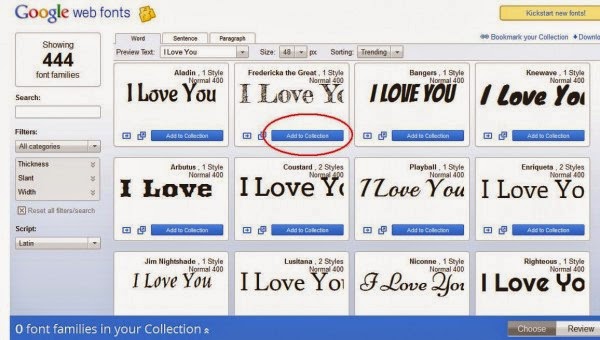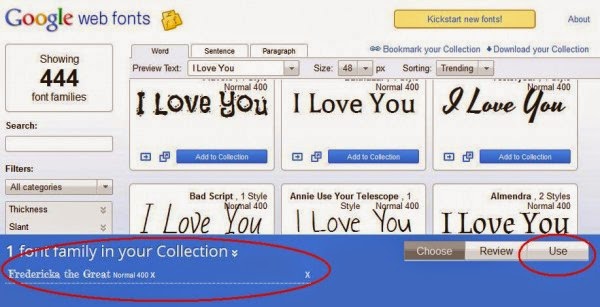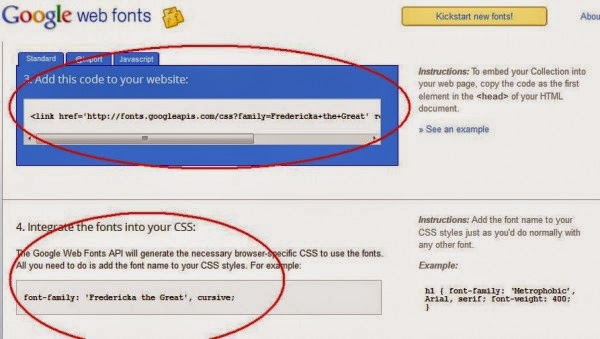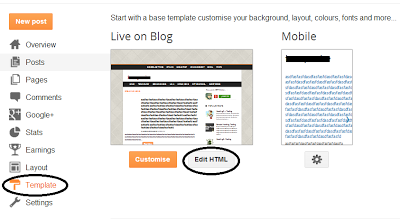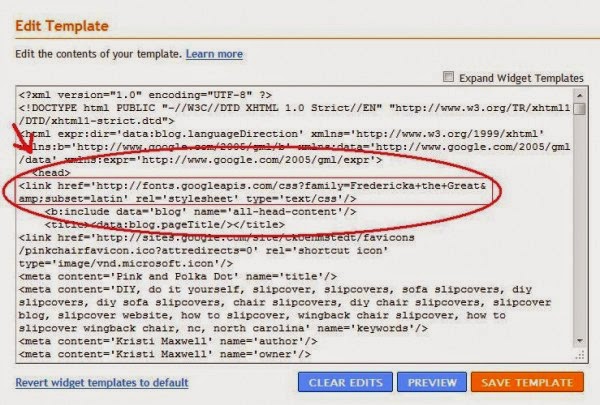5 Jul 2014
20 Jun 2014
Add Google Web Fonts to Blogger
Add Google Web Fonts to your Blogger blog to better design than Google Web fonts better solution for this. Blogger is using web fonts for better design of your blogger blog fonts. You can find Google web fonts by clicking on the customize button in blogger templates.
How to Add Google Web Fonts to Blogger
Please follow below steps to Add Google Web Fonts to your
Blogger blog:
Step 1
Go to Google Web Fonts and select your font which you like
to add on your blog as shown in below picture.
Step 2
After select your font click on use button as shown in below
picture.
Step 3
Now select html and css code as shown in below picture.
Step 4
Now Go to Blogger Dashboard.
Step 5
Go to Blogger Templates and click on Edit HTML button as
shown in below picture.
Step 6
Now search </head> code with the help of CTRL + F.
Step 7
Now Paste HTML code which you select in Google Web Fonts
Before </head> as shown in below picture.
Step 8
Now search ]]></b:skin> with help of CTRL + F.
Step 9
Now Paste web font code before ]]></b:skin>. Posted in: blogger tips
Posted in: blogger tipsAJAX Navigation Menu Widget for Blogger
How to Install this Widget?
- Go to Blogger Dashboard > Select the Blog > Go to Template page of the Blog
- Click Edit HTML button
The CSS
Add the Following CSS Code before]]></b:skin>/* Menu Stylings */
.w2bmenu *{margin: 0;padding: 0;}
ul.w2bmenu {list-style: none;line-height: 1;overflow: visible !important;}
ul.w2bmenu:after{margin: 0;padding: 0;content: ' ';display: block;height: 0px;clear: both;}
ul.w2bmenu li{list-style: none;position:relative;float: left;margin: 0 !important;padding: 0 !important;}
ul.w2bmenu li a{margin: 0;padding: 12px 16px !important;font-family: 'Helvetica Neue', Arial, Helvetica, sans-serif !important;color: #6b6b6b !important;text-shadow: 0 1px 0 #fff;font-weight: 700 !important;text-transform: uppercase !important;font-size: 12px !important;display: block !important;border: 0 none !important;}
ul.w2bmenu li a:hover,ul.w2bmenu li a.hoverover{background: #f5f5f5 !important;}
ul.w2bmenu ul{position: absolute;display: none;top: 100%;border:1px solid #ccc;}
ul.w2bmenu li:hover > ul{display: block;}
ul.w2bmenu ul li{float: none;min-width: 160px;background:#f5f5f5;text-shadow: none;}
ul.w2bmenu ul li a{padding: 12px 14px;text-transform: none;font-weight: normal;}
ul.w2bmenu ul li a:hover,ul.w2bajaxmenu ul li a.hoverover{background: #fff !important;}
ul.w2bmenu ul ul{display: none;left: 100%;top: 0;}
/* AJAX Menu Stylings */
ul.w2bajaxmenu li div.submenu {display: none;position: absolute;width: 600px;z-index: 90;left: -1px;top: 100%;overflow: hidden;min-height: 150px;background: #fff;border:1px solid #cccccc;border-top: 0 none;}
ul.w2bajaxmenu li:hover div.submenu {display: block;}
ul.w2bajaxmenu ul ,ul.w2bajaxmenu ul li{display: block !important;border: 0 none !important;margin: 0 !important;padding:0 !important;}
ul.w2bajaxmenu ul li{background: none !important;float: none !important;}
ul.w2bajaxmenu ul.verticlemenu{position: absolute;width: 33%;left:0;top:0;bottom: 0;background: #f5f5f5;}
ul.w2bajaxmenu ul.postslist {position: relative;display: block;width:65%;float: right;margin: 8px 0 !important;background: none;}
ul.w2bajaxmenu ul.postslist li{display: block;overflow: hidden;border-bottom: 1px #eee solid;position: relative;min-height: 60px;padding: 8px 8px 8px 110px !important;}
ul.w2bajaxmenu ul.postslist li:last-child{border-bottom: none 0;}
ul.w2bajaxmenu ul.postslist li .imgCont{position: absolute;left: 0;top:8px;width: 100px;height: 60px;overflow: hidden;border:1px solid #dcdcdc;font-size: 0;line-height: 0;}
ul.w2bajaxmenu ul.postslist li .imgCont img{position: relative;top:-20px;padding: 0;width: 100px;height: 100px;display: block;}
ul.w2bajaxmenu ul.postslist li a{display: block;line-height: 1.4;padding: 0 !important;}
ul.w2bajaxmenu .loader{background:url('http://i.imgur.com/SeivG.gif') no-repeat scroll 0 0 transparent;width:22px;height:22px;position: absolute;top:50%;margin-top: -11px;right:5px;}
ul.w2bajaxmenu .menuArrow {border-bottom: 4px solid transparent;border-top: 4px solid transparent;border-left: 4px solid #999999;display: block;height: 0;margin-top: -4px;position: absolute;right: 11px;top: 50%;width: 0;}
#w2bajaxmenu {background: #ededed;background: -moz-linear-gradient(top, #ededed 0%, #e0e0e0 100%);background: -webkit-gradient(linear, left top, left bottom, color-stop(0%,#ededed), color-stop(100%,#e0e0e0));background: -webkit-linear-gradient(top, #ededed 0%,#e0e0e0 100%);background: -o-linear-gradient(top, #ededed 0%,#e0e0e0 100%);background: -ms-linear-gradient(top, #ededed 0%,#e0e0e0 100%);background: linear-gradient(to bottom, #ededed 0%,#e0e0e0 100%);filter: progid:DXImageTransform.Microsoft.gradient( startColorstr='#ededed', endColorstr='#e0e0e0',GradientType=0 );border: 1px solid #cccccc;}The JavaScript
If your Blog has jQuery plugin, then don’t add this plugin in your blog template,Otherwise add the below line of code before
</head> tag<script type="text/javascript" src="http://ajax.googleapis.com/ajax/libs/jquery/1.8.2/jquery.min.js"></script>Add the following Javascript code before
</head> tag <script type="text/javascript" src="http://widgets.way2blogging.org/blogger-widgets/ajaxbloggermenu.min.js"></script>
<script type="text/javascript">
jQuery(document).ready(function($) {
$('#w2bajaxmenu').ajaxBloggerMenu({
numPosts : 4, // Number of Posts to show
defaultImg : 'http://url-to-image.com/default-image.jpeg' // Default thumbnail Image
});
});
</script>The HTML
In this section you should be carefully add the HTML, otherwise it won’t works.The AJAX Menu accepts three types of urls. You must use this urls only in the menu. They are Label, Search Query and Label w/ Search Query.
| Label URL | http://yourblogdomain.blogspot.com/search/label/LABELNAME |
| Search Query | http://yourblogdomain.blogspot.com/search?q=SEARCHQUERY |
| Label w/ Search Query | http://yourblogdomain.blogspot.com/search/label/LABELNAME?q=SEARCHQUERY |
Note:- Search Query must be Url encoded. You can use this tool to encode your search query.
Use this MENU Example code and add it in HTML/JavaScript gadget.
<ul id="w2bajaxmenu" class="w2bmenu">
<li>
<a href="#">Home</a>
</li>
<li>
<a href="#">Example 1</a>
<ul>
<li><a href="http://yourblogdomain.blogspot.com/search/label/AdSense">Sample Label</a></li>
<li><a href="http://yourblogdomain.blogspot.com/search/label/Gadgets?q=harish">Label w/ Search</a></li>
<li><a href="http://yourblogdomain.blogspot.com/search?q=way2blogging">Search Query</a></li>
<li><a href="http://yourblogdomain.blogspot.com/search?q=This+is+long+query+you+do+not+get+any+results,+so+try+others">Unknown Search</a>
</ul>
</li>
<li>
<a href="#">Example 2</a>
<ul>
<li><a href="http://yourblogdomain.blogspot.com/search/label/Design">Design</a></li>
<li><a href="http://yourblogdomain.blogspot.com/search/label/Facebook?q=Like+Button">Facebook</a></li>
<li><a href="http://yourblogdomain.blogspot.com/search/label/Templates">Templates</a></li>
<li><a href="http://yourblogdomain.blogspot.com/search?q=Guest+Posts">Guest Posts</a></li>
</ul>
</li>
<li><a href="http://yourblogdomain.blogspot.com">Normal Link</a></li>
</ul>Finish
 Posted in: blogger tips
Posted in: blogger tips