Install Google Translate Toolbar
Step 1: Go to https://translate.google.com/manager/website/add site.
Step 2: Login with your Google account.
Step 3: Enter your blog URL in box asking to enter website URL.
Step 4: Now choose your site's default language.
Step 5: Click on "Next" button.
Step 6: Now select the "All languages".
Step 7: "Display Mode" should be "automatically" as we want to translate our blog automatically.
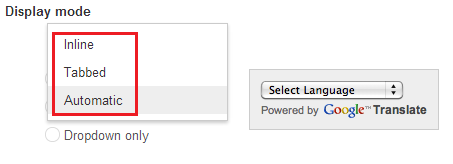
Step 8: Click the checkbox display as below screenshot.
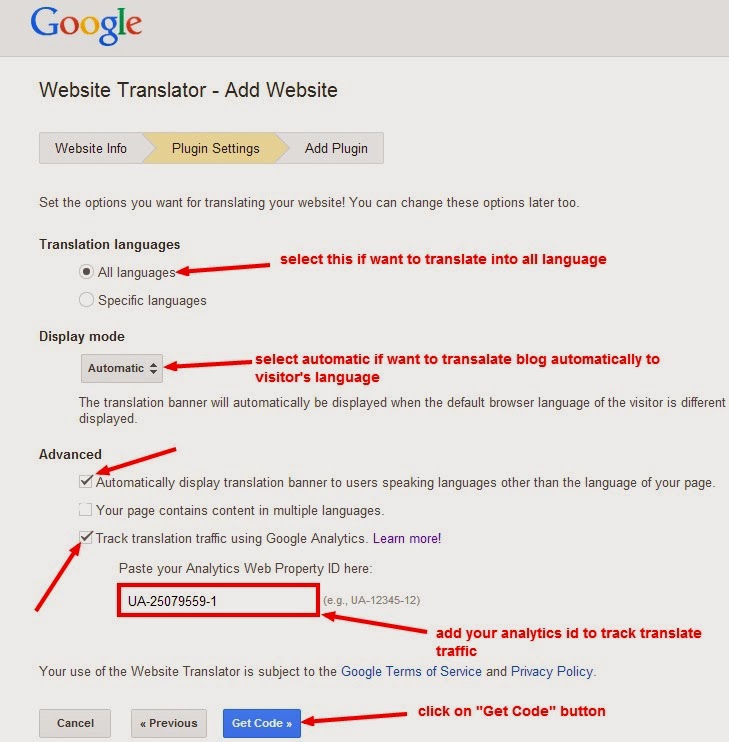
Step 9: Enter your Analytics Id to track the visits. (not necessary).
Step 10: Click on "Get Code" button.
Step 11: Now open new tab and login to your blogger dashboard.
Step 12: Go to Template >> HTML Editor.
Step 13: Find </head> and paste the first snippet code just above the </head> tag.
Step 14: Now copy the second snippet code and paste where you want translate widget to appear.
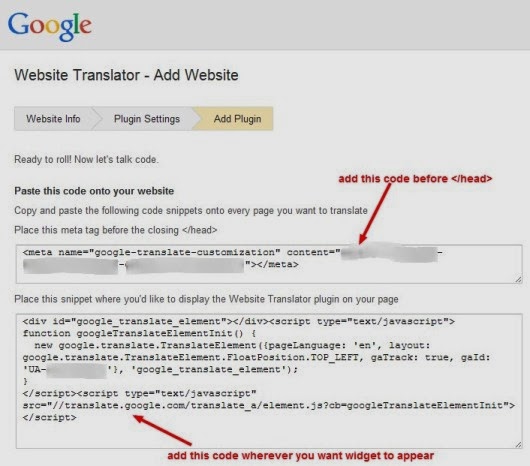
Step 15: Now save your template.
That's it! You have successfully installed Google Translate tool on your blog. Now whenever visitors comes from non English countries using google search, your blog automatically translate to his language.





 Posted in:
Posted in: 
0 comments:
Post a Comment