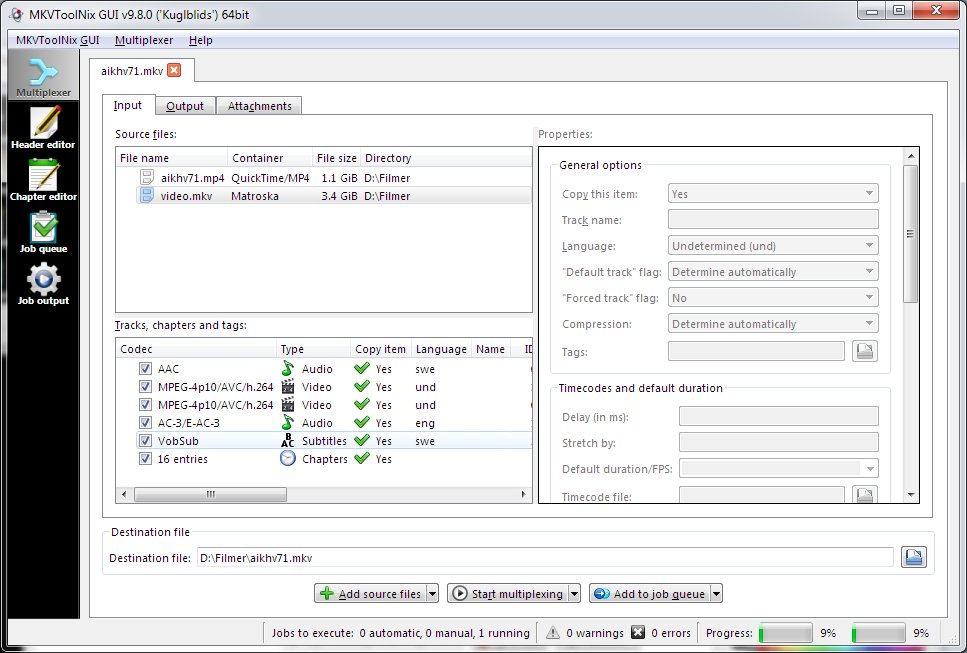1. First of all, if you use some memory card, remove it. remove sim card
and put sim card what you want to unlock.
2. Plug your modem in to your computer,sometime connection manager will display,close it.
3. Unzip what you download and open dccrap.exe
4. First select the manufacture as ZTE datacards
5. Select the model as Auto detect (recommended) If you know the model and
which com port you use.u can do that way also
6. Click find button after your modem model will display below box
7. After detect modem click unlock button done.After few seconds modem will unlock restart your computer and use your modem.
click here to download.
Thank you
and put sim card what you want to unlock.
2. Plug your modem in to your computer,sometime connection manager will display,close it.
3. Unzip what you download and open dccrap.exe
4. First select the manufacture as ZTE datacards
5. Select the model as Auto detect (recommended) If you know the model and
which com port you use.u can do that way also
6. Click find button after your modem model will display below box
7. After detect modem click unlock button done.After few seconds modem will unlock restart your computer and use your modem.
click here to download.
Thank you






 Posted in:
Posted in: