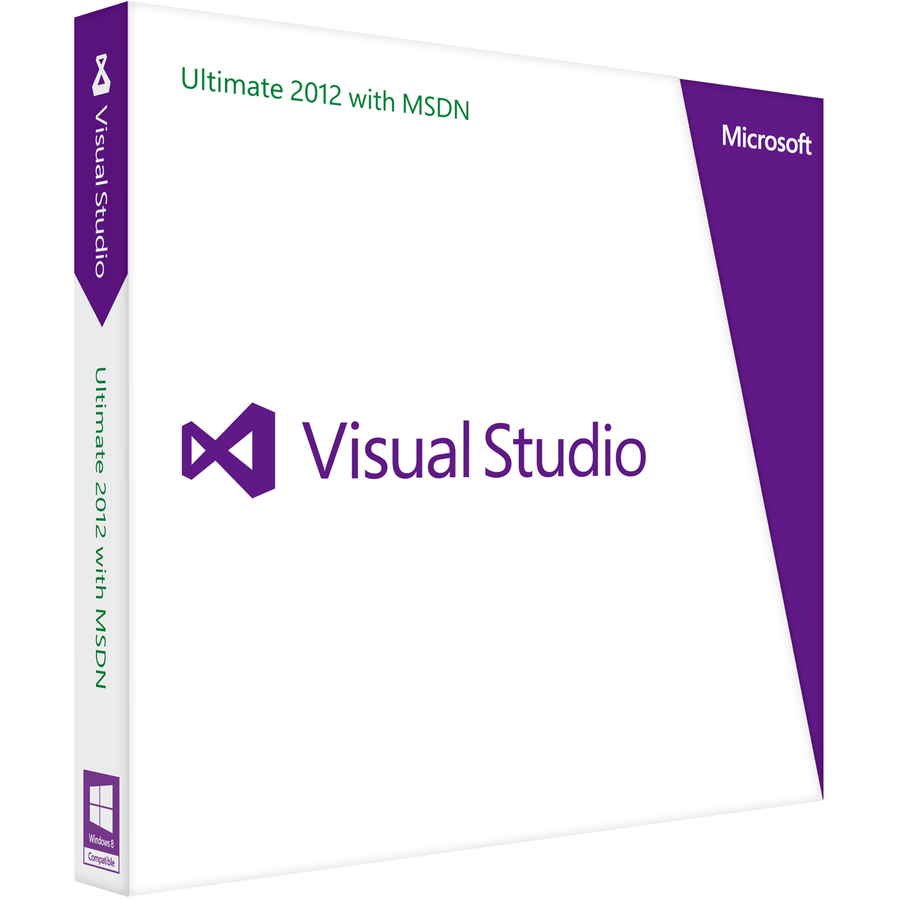DivX Plus doesn't need much of an introduction, as
the product speaks for itself. A powerful player, converter and codec
pack, DivX Plus offers you a handful of tools to assist you in your
video playing and encoding endeavors.
The tool set is comprised of DivX Plus Player, Web Player, Converter and Codec Pack, all meant to give you the best video playback performance and media management for your computer.
The DivX Plus Player has a straightforward interface that allows you to drag and drop media files to the video playing area and quickly navigate them without the risk of freezing the application. The player enables you watch your favorite DivX, AVI, MKV, MP4 or MOV media files and easily transfer them to your external devices. The DivX To Go feature automatically prepares your media files to be transferred and used on your PlayStation 3 console, BluRay player or digital TV, allowing you to create full HD quality videos.
With DivX Plus Player you can easily burn your video to DVD or USB storage devices and ensure proper formatting and compatibility with DixX devices. The application also allows you to create customized playlists, purchase and watch top notch movies, manage your local and downloaded media files. All these, plus the multitude of video and audio playback options make DivX Player a reliable media management tool.
The Web Player comes with added video and audio enhancements. You can easily watch full HD movies online and play them in full screen without loosing any of the original quality. If you add to this the 5.1 channel surround audio capability of the web player and the ability to download online media files for later use on a DivX compatible device, you get a well tuned product that will enhance your online experience.
The pack also features the DivX Plus Converter which offers you the possibility to easily transform your media files to DivX or MKV with just a few clicks. It's really that easy to use: add or drag your files, select the desired output quality (from 320x240 to 1920x1080) and in no time at all get the DivX files you desire. Moreover, you can add or remove subtitles, combine your files in one video, limit file size or set the video bit-rate so you get the most out of your own videos.
Last but not least, DivX Plus brings to the table a new and improved Codec Pack that allows you to view your favorite DivX or MKV files on any third party media player. The DXVA hardware acceleration makes it easier to view HD video files without dropped frames or media blocking issues.
The tool set is comprised of DivX Plus Player, Web Player, Converter and Codec Pack, all meant to give you the best video playback performance and media management for your computer.
The DivX Plus Player has a straightforward interface that allows you to drag and drop media files to the video playing area and quickly navigate them without the risk of freezing the application. The player enables you watch your favorite DivX, AVI, MKV, MP4 or MOV media files and easily transfer them to your external devices. The DivX To Go feature automatically prepares your media files to be transferred and used on your PlayStation 3 console, BluRay player or digital TV, allowing you to create full HD quality videos.
With DivX Plus Player you can easily burn your video to DVD or USB storage devices and ensure proper formatting and compatibility with DixX devices. The application also allows you to create customized playlists, purchase and watch top notch movies, manage your local and downloaded media files. All these, plus the multitude of video and audio playback options make DivX Player a reliable media management tool.
The Web Player comes with added video and audio enhancements. You can easily watch full HD movies online and play them in full screen without loosing any of the original quality. If you add to this the 5.1 channel surround audio capability of the web player and the ability to download online media files for later use on a DivX compatible device, you get a well tuned product that will enhance your online experience.
The pack also features the DivX Plus Converter which offers you the possibility to easily transform your media files to DivX or MKV with just a few clicks. It's really that easy to use: add or drag your files, select the desired output quality (from 320x240 to 1920x1080) and in no time at all get the DivX files you desire. Moreover, you can add or remove subtitles, combine your files in one video, limit file size or set the video bit-rate so you get the most out of your own videos.
Last but not least, DivX Plus brings to the table a new and improved Codec Pack that allows you to view your favorite DivX or MKV files on any third party media player. The DXVA hardware acceleration makes it easier to view HD video files without dropped frames or media blocking issues.
DOWNLOAD click here
DOWNLOAD keygen click here
Click on the download links.
Wait for 5 seconds and then
click on.







 Posted in:
Posted in: